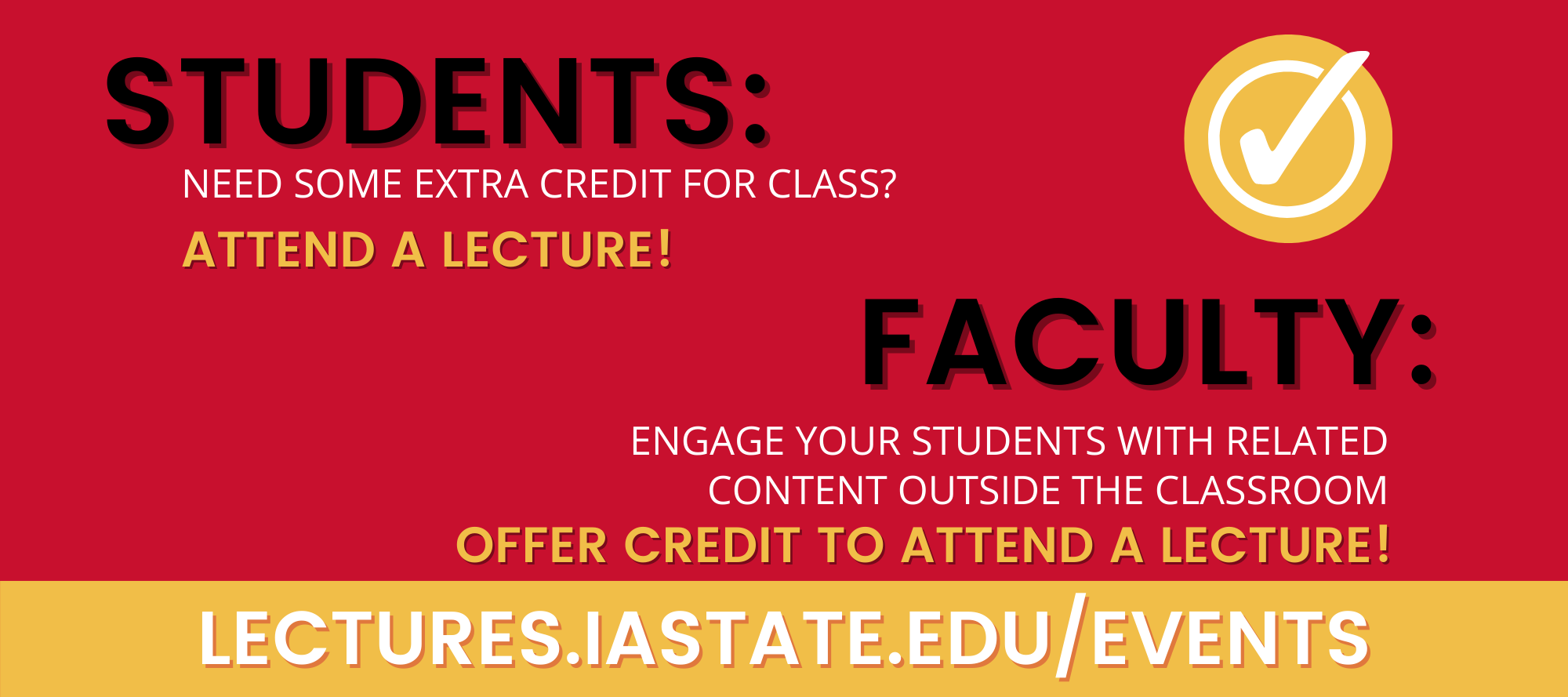The Lectures Program manages an electronic attendance-tracking system for instructors offering extra credit for attendance at Lecture Series events. It replaces the traditional instructor-monitored pencil-and-paper sign-in sheets with an electronic ISU card scanning system. This service is available for most Lecture Series events.
How it works
Instructors: Register the class(es) being asked to attend on the attendance-tracking webpage. Instruct your students to swipe their ISU card after the lecture. Return to the tracking website to view the names and ID numbers of the students who signed in from your registered course and section as well as the end time of the event. The information may also be exported to Excel.
Students: Attend the lecture. Swipe your ISU card after the event at the lectures-hosted workstation in the lobby outside the lecture hall. If you've lost or forgotten your ISU card, you may sign in with your Net-ID or university ID number. Please note that the system records the time you swipe your card.